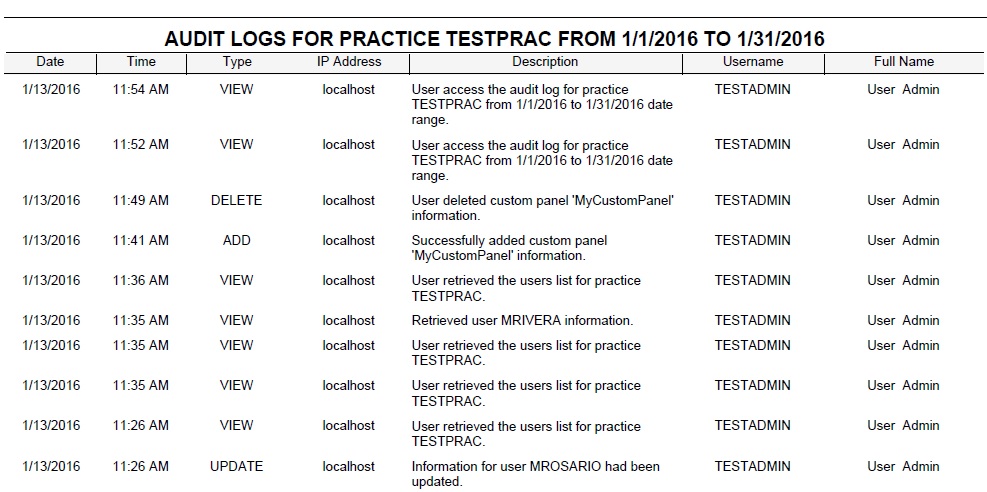Audit Log
This section describes how to view the application audit log information.
1- Go to Tools > Audit Log option from the main menu.
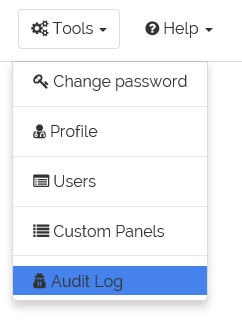
2- The audit logs page will appears.
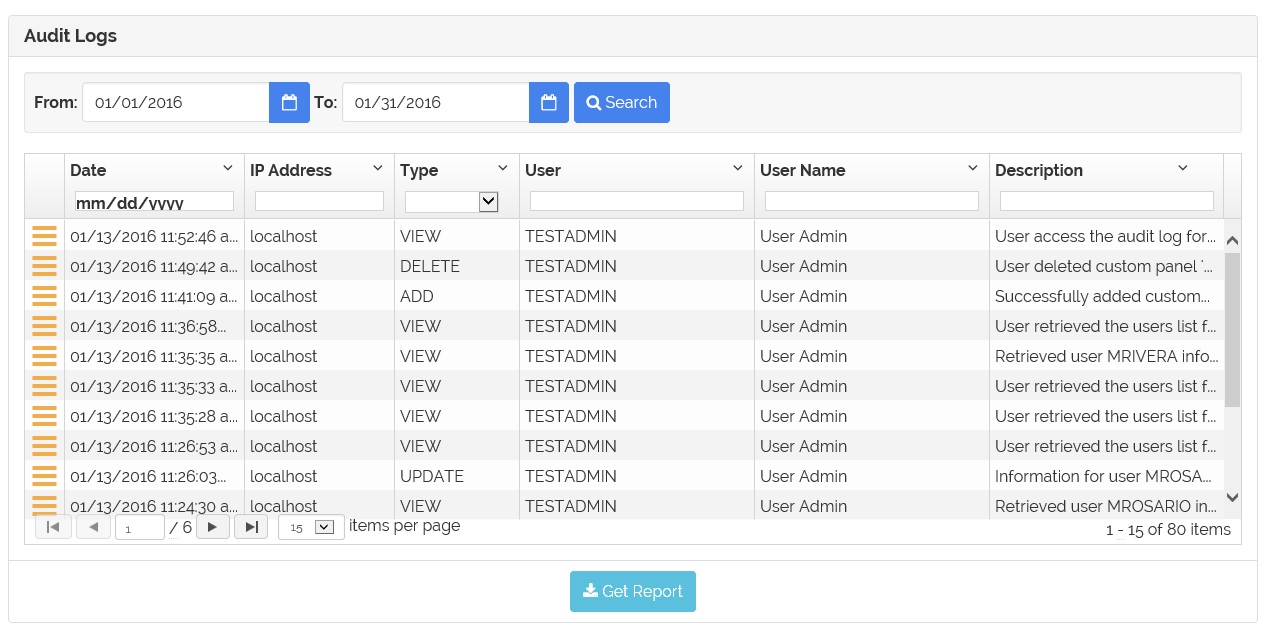
Note: By default the date range is the current month.
3- Select the date range and click the 'Search' button.
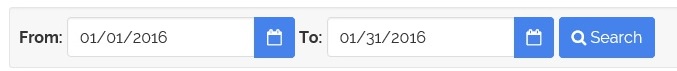
4- To view the log details, click on the ![]() icon for the details window to appear.
icon for the details window to appear.
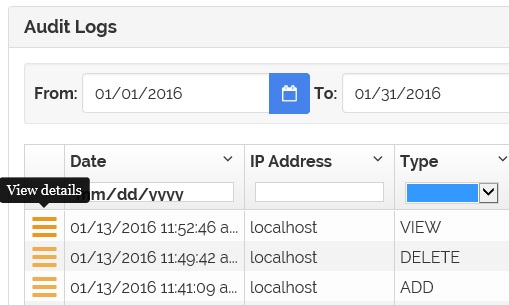
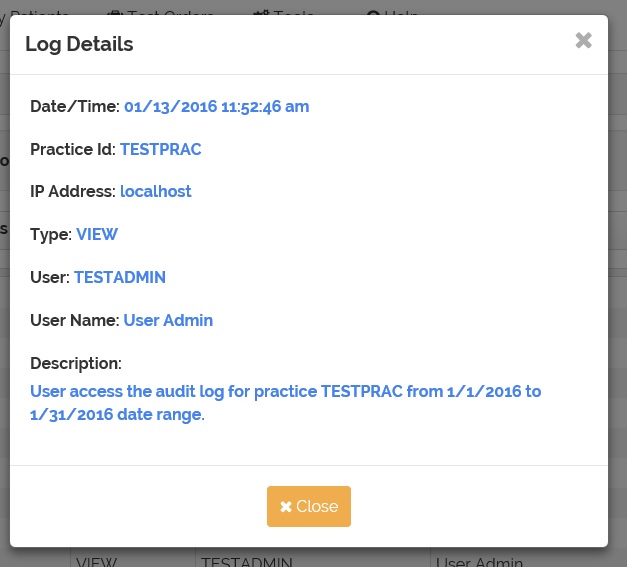
5- To get the report click on the  button.
button.
6- A similar to this download option will appear.
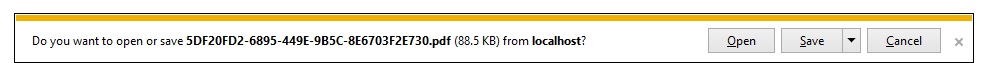
Sample of the report: