Add a new practice
This section describes how to add a practice.
1- On the practices list page click on the 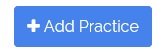 button.
button.
2- The page to add a practice appears.
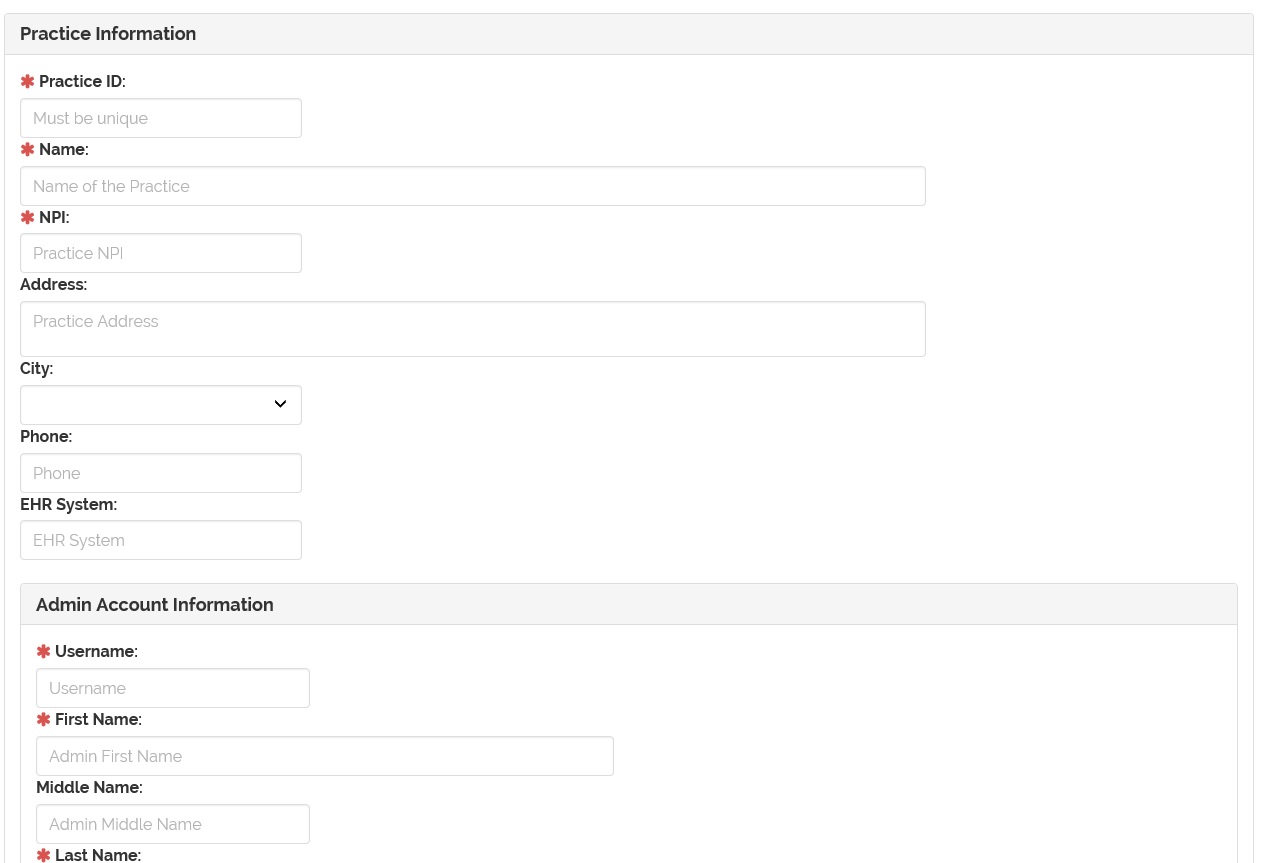
3- First fill the practice information. Fields marked with  are required.
are required.
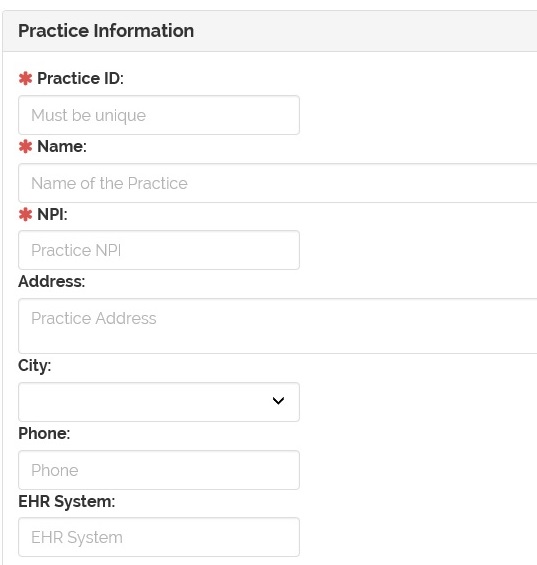
4- Then fill the admin account information for the practice. Fields marked with  are required.
are required.
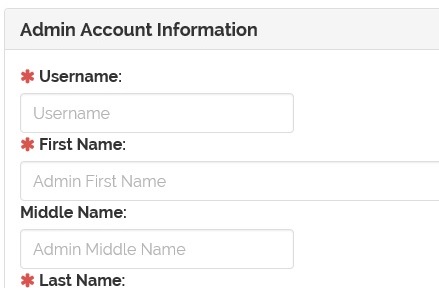
5- Click on the 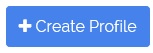 button to create the practice profile.
button to create the practice profile.
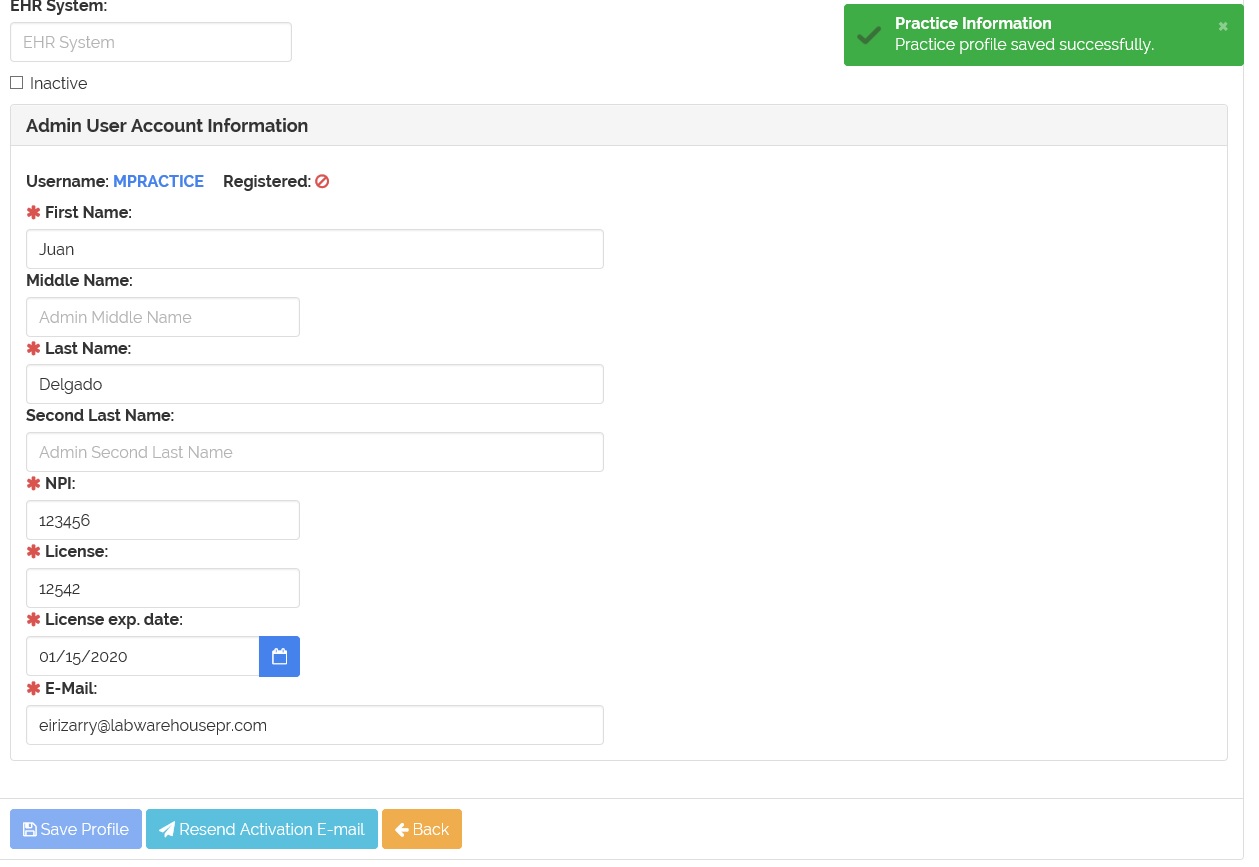
Note: After the practice profile is created the application automatically send an e-mail containing the instructions to activate the admin account.