Reset user account password
This section describes how to reset the password for the user account.
1- From the user accounts list click on the  icon.
icon.
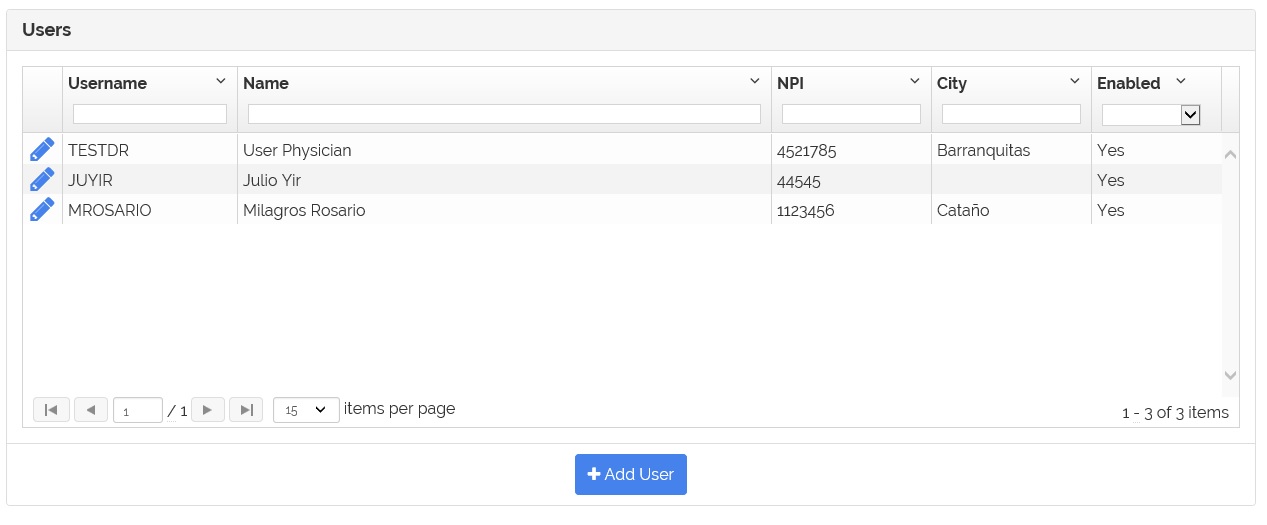
2- The user account information page appears.
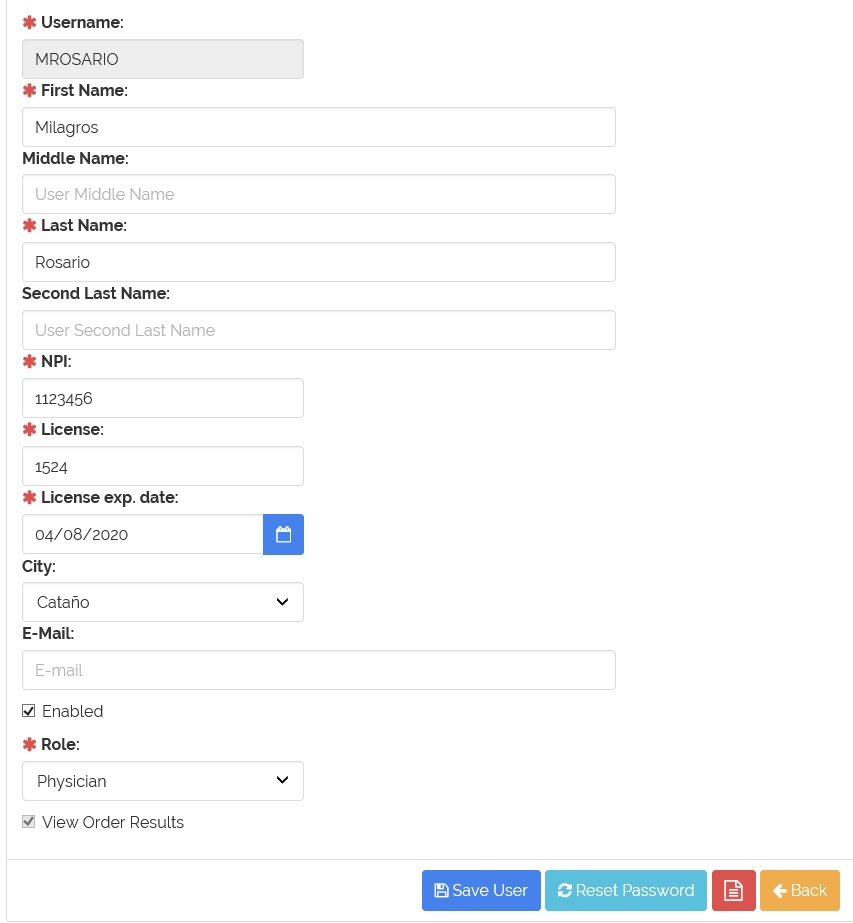
3- Click on the  button.
button.
4- When finished, a successful message and the user credentials report download option will appear.
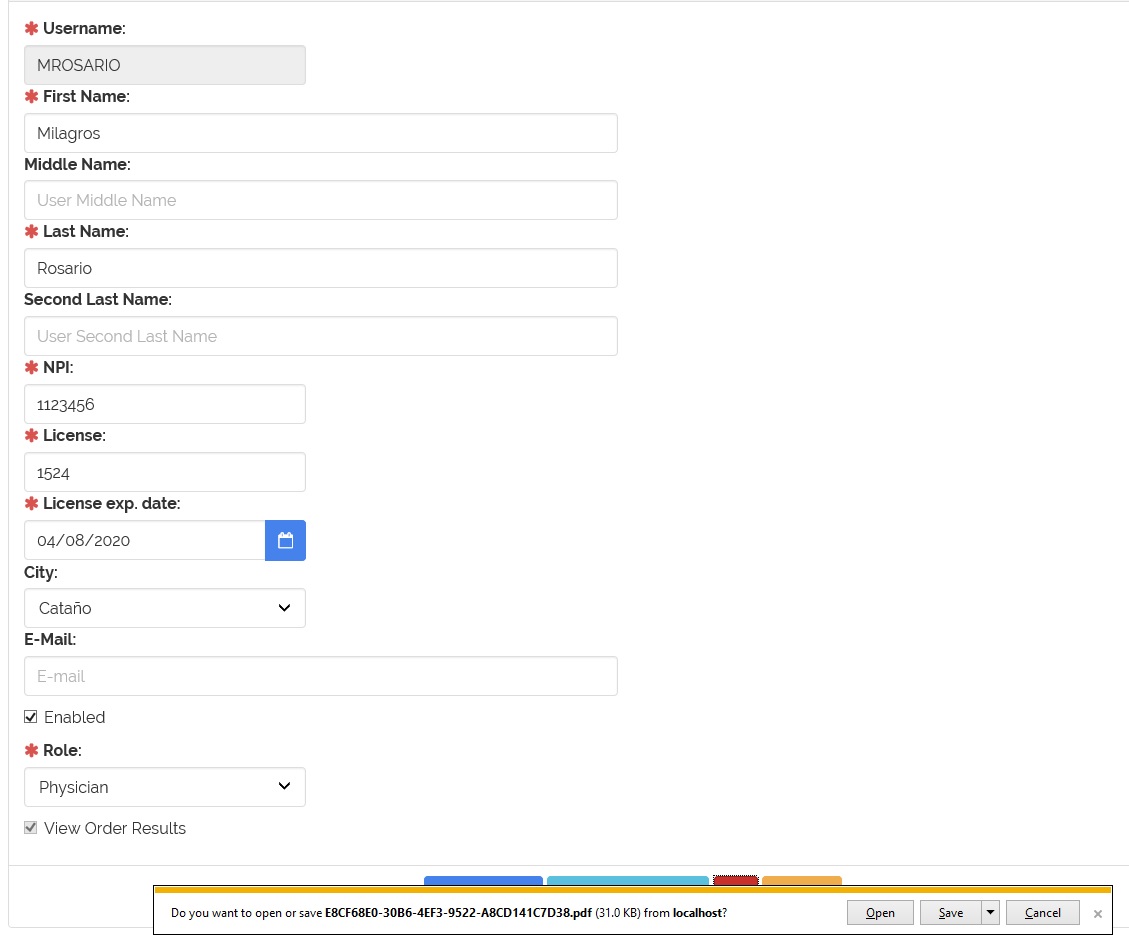
5- Provide the information of the temporary account credentials to the person.
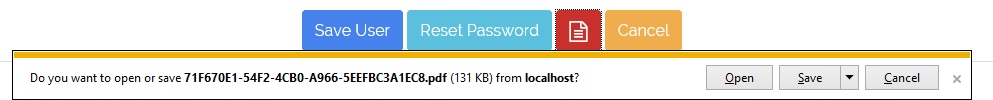
7- Provide the report to the user.
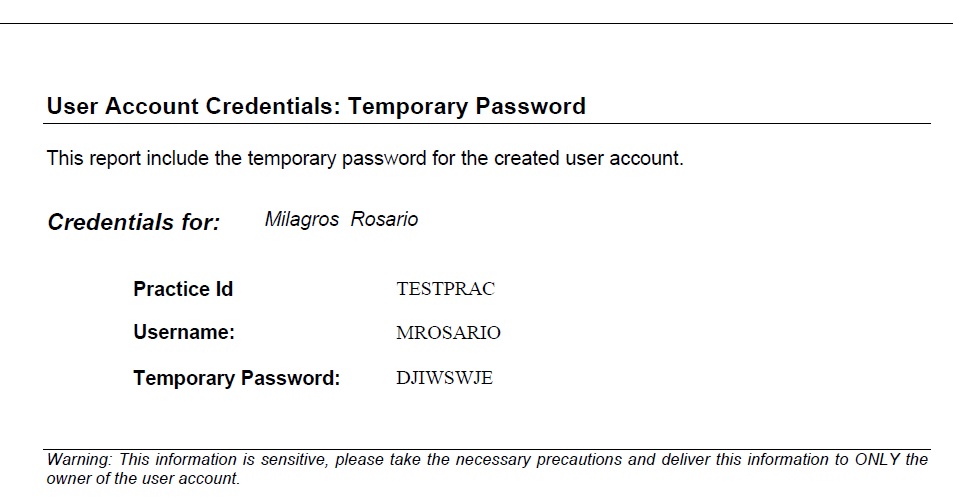
8- Also you can get the temporary user credentials report by clicking the  button.
button.
Notes:
- Everytime you reset the user account password, the user temporary credentials changed. It is important to provide the person with the temporary user credentials each time the password had been reset.
- This 'User Credentials'
 button will be available as long as the user hasn't changed the temporary password.
button will be available as long as the user hasn't changed the temporary password.