Delete test order
This section describes how to delete a laboratory test orders.
Note: You can only delete the orders made by you. Orders generated by other physicians can not be deleted.
1- Click on the 'Test Orders' option in the main menu.
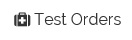
2- The practice laboratory test orders list appears.
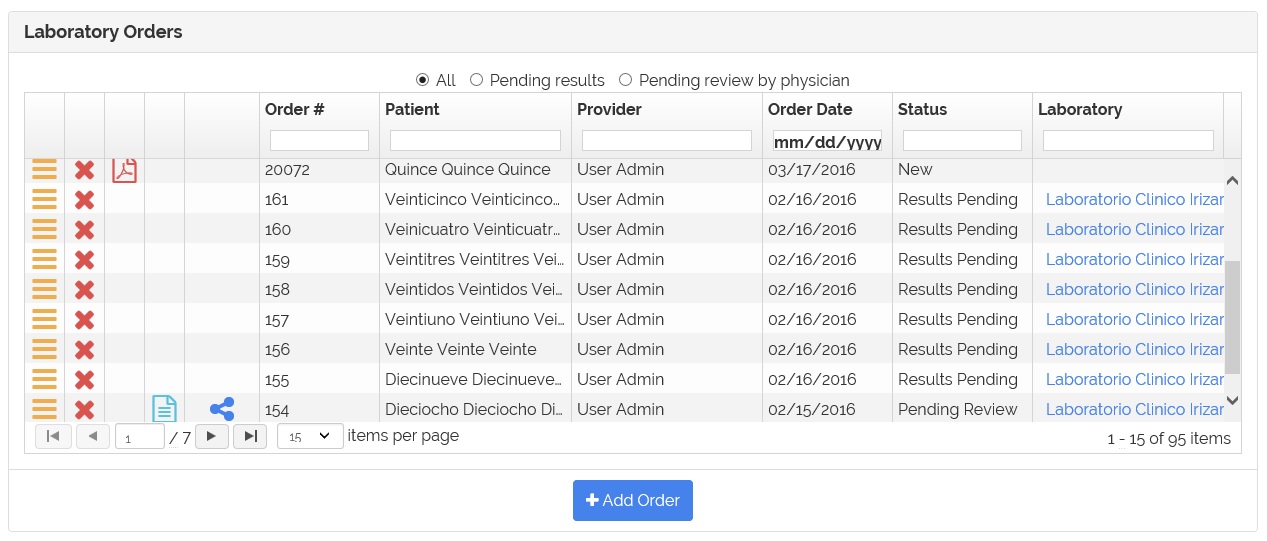
3- Click on the ![]() icon.
icon.
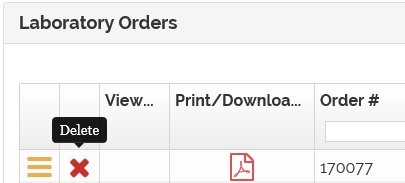
4- A confirmation message will appear.
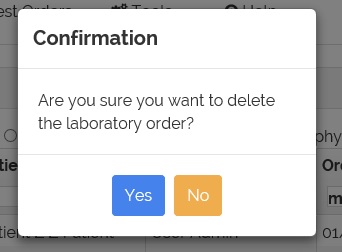
5- Click 'Yes' to delete or 'No' to cancel.