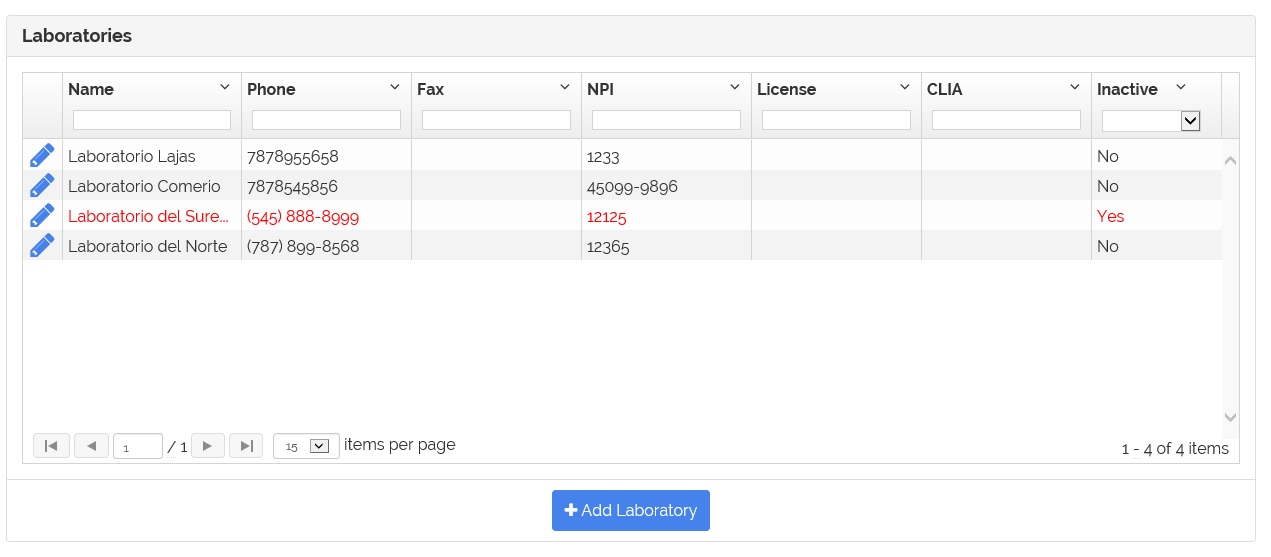Inactive a laboratory
This section describes how to disable a laboratory.
1- From the laboratories list page click on the  icon.
icon.
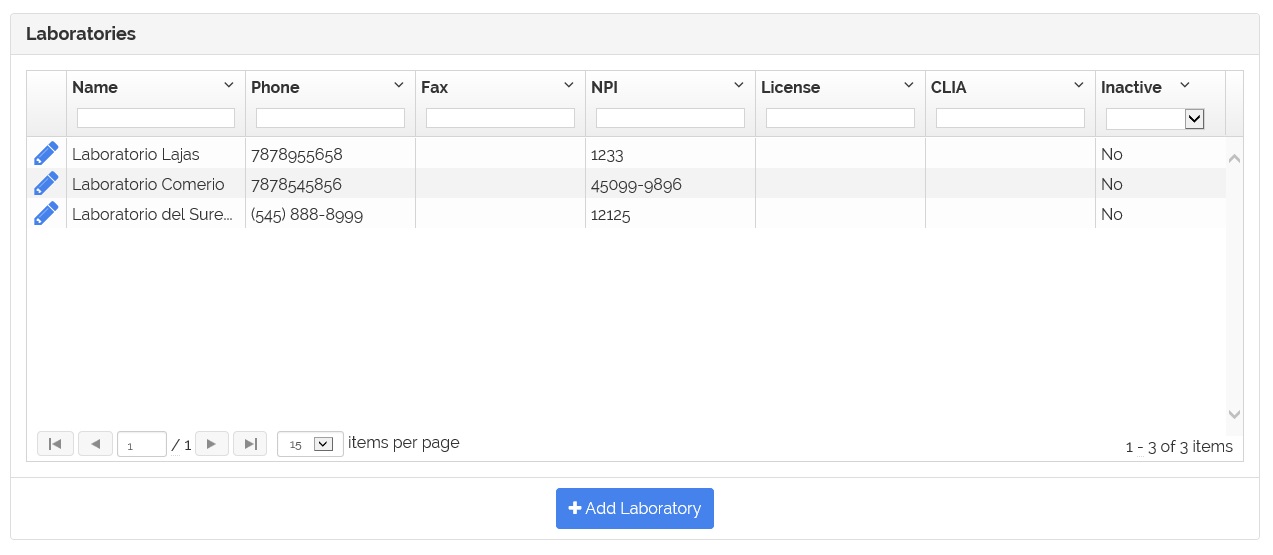
2- The laboratory information page appears.
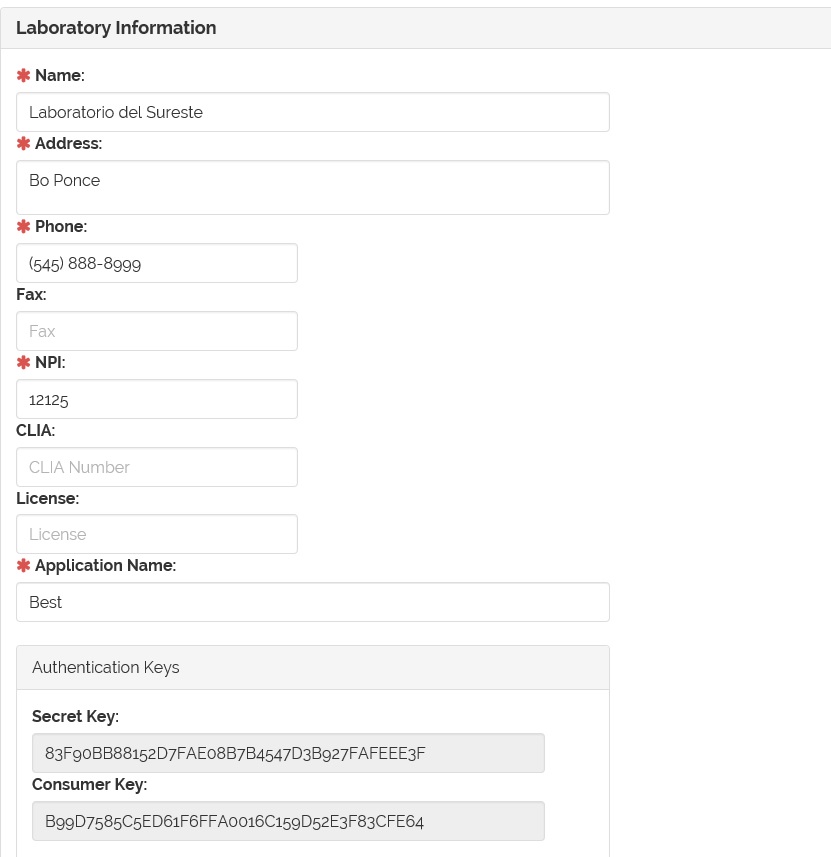
3- Check the 'Inactive' field to disable/inactive the laboratory. Check to enable/activate.
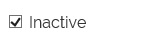
4- Click on the  button to save the change.
button to save the change.
5- An indicator for the laboratory status will appear on the laboratory list. Rows with color red for disabled/inactive laboratories.