Create laboratory order
This section describes how to create a laboratory order from the patient's record.
1- On 'My Patients' page click on the ![]() button.
button.
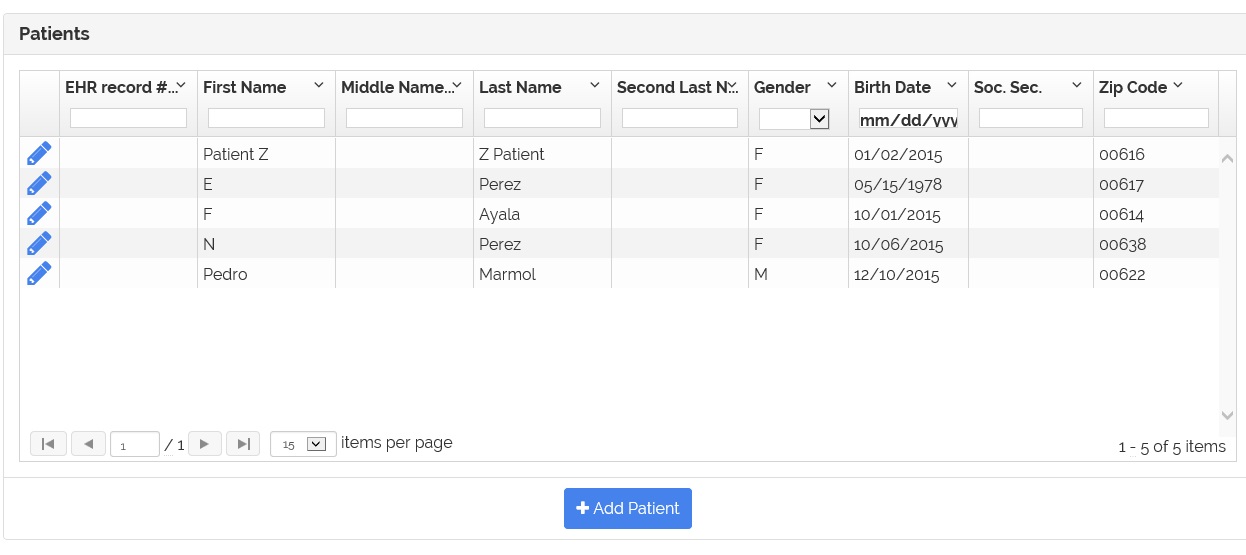
2- The patient record appears.
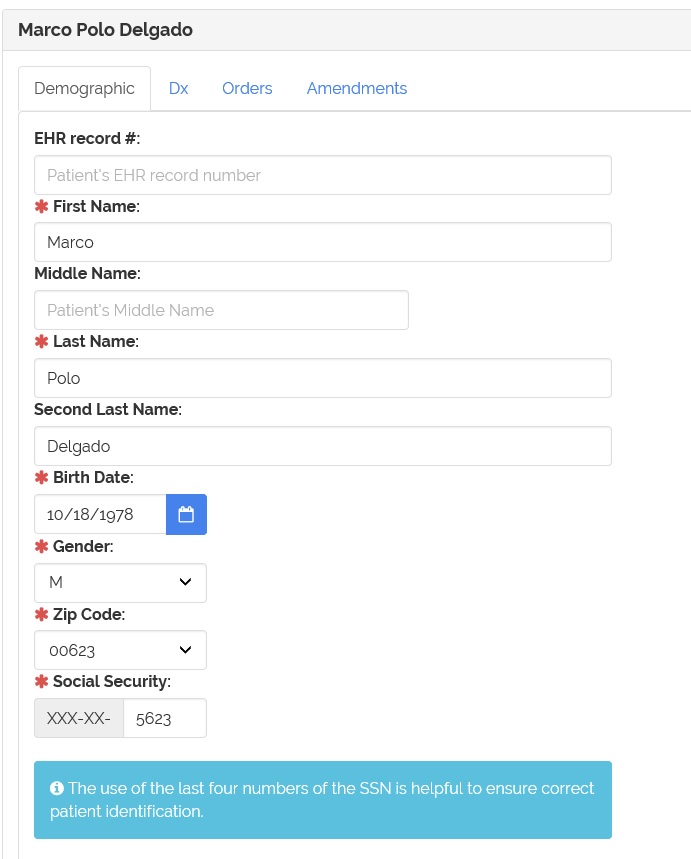
3- Click on the 'Orders' tab of the patient record.
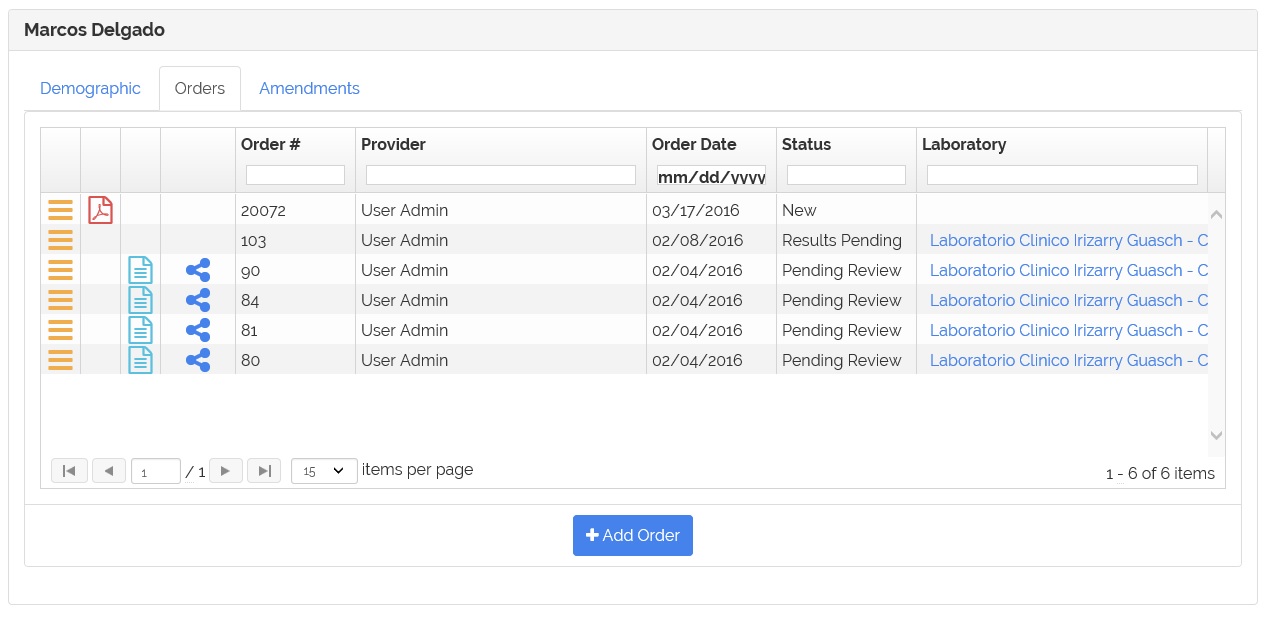
Notes: Quick icons description
| Button/Icon | Description |
|---|---|
| View the test order details. | |
| Delete the test order. | |
| View the test order as a report to download or print. | |
| View the test order results. | |
| Share the test results with other physicians. |
4- To create a laboratory order click on the 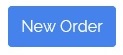 button.
button.
5- The page to create a laboratory test order appears.
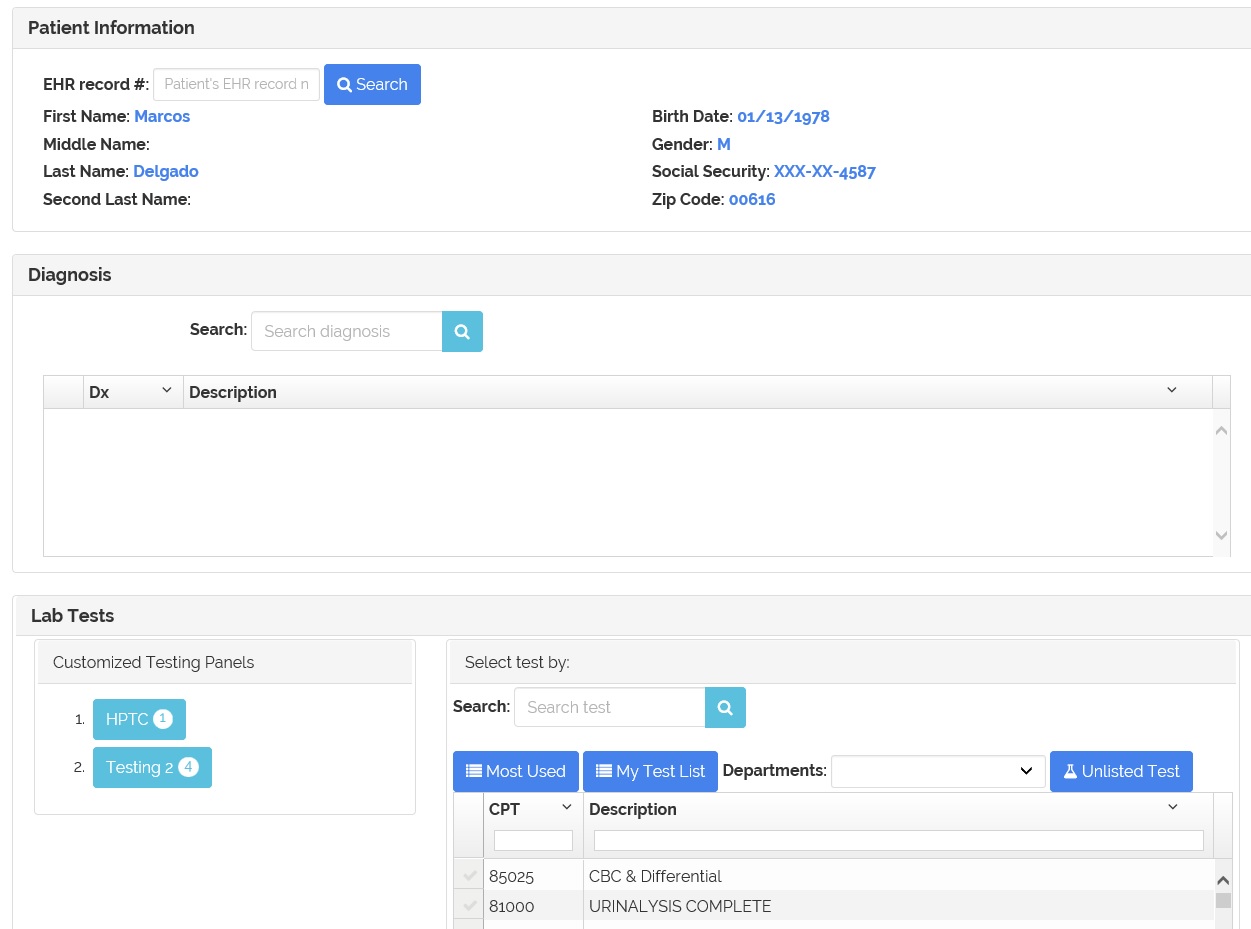
Note: Creating the order from the patient's record skip the step of searching the patient when generating an order.
For more information on how to create a laboratory test order go to New test order section.