Dashboard / Quick Access
This section describes the options that appears on the Dashboard page.
Quick Access
1- Click on the Dashboard option in the main menu.
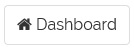
2- The dashboard with the quick access options will appear.
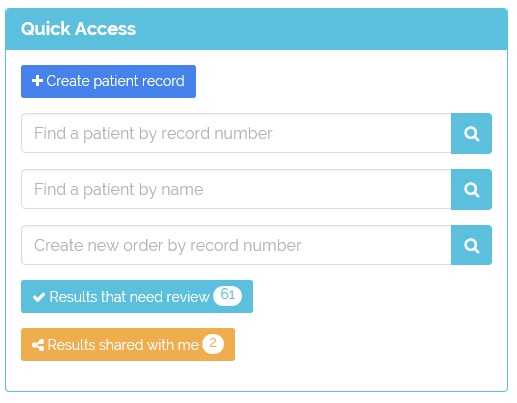
| Button | Description |
|---|---|
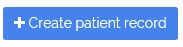 |
Go to add a patient record. |
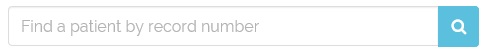 |
Enter the patient's EHR record number to search the patient by record number. |
 |
Find the pantient by name. Enter the patient name in the following format (Last) (Second Last) (First Name) (Middle Name) |
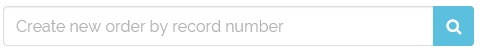 |
Enter the patient's EHR record number to create a new test order based on the record number. |
 |
Indicator for pending results for review. Click on the button to access the laboratory orders page. |
 |
Indicator of shared result for review. Click on the button to access the laboratory orders page. |