Reset admin account password
This section describes how to reset the practice admin account password.
Important Note: For this process you need a direct contact with the user that request the reset.You will be asking direct questions based on those the user entered in the security questions account activation process. This to verify the identity of the user.
1- From the practices list page click on the ![]() icon.
icon.
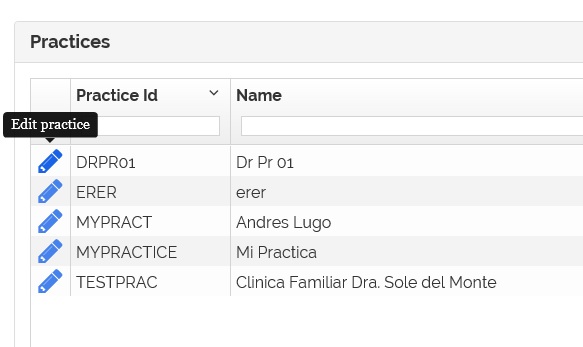
2- The practice information page appears.
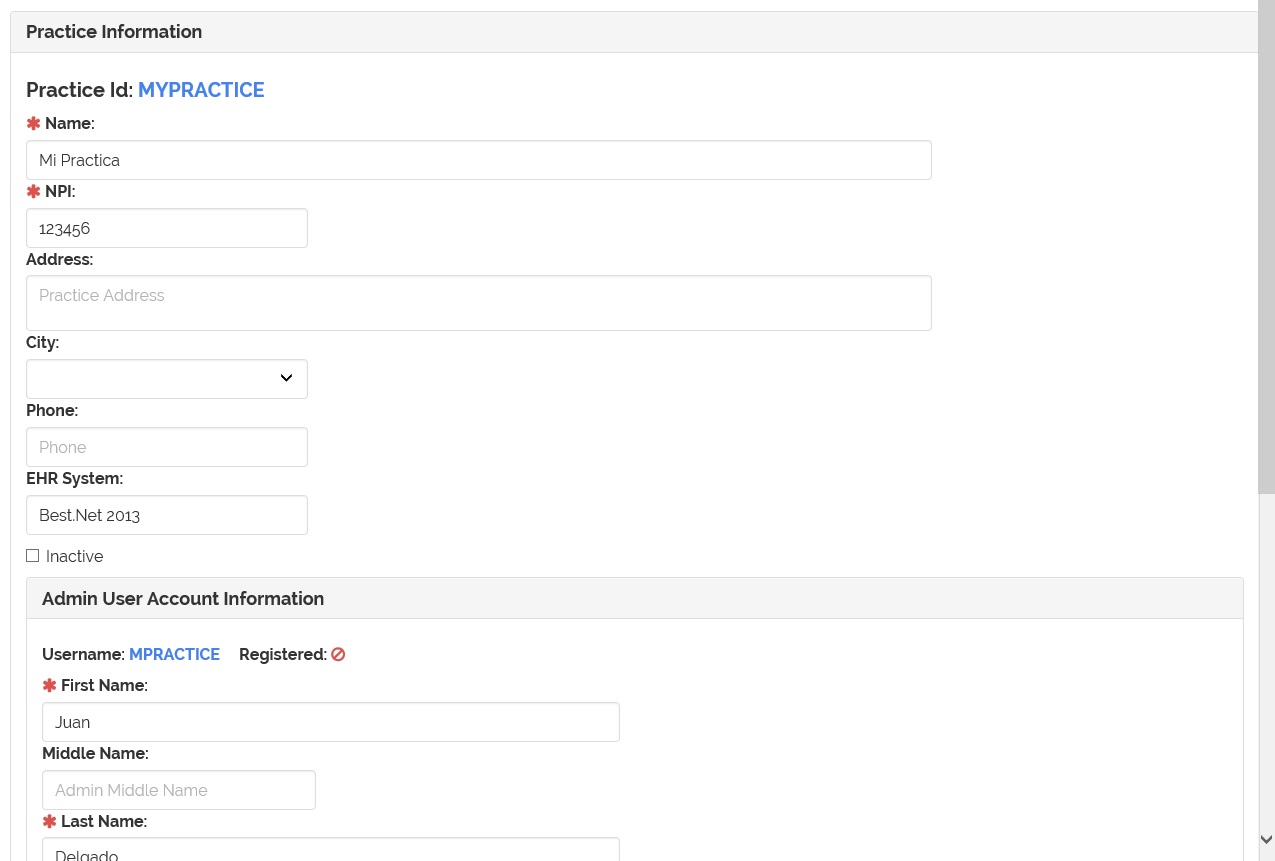
3- Find and click the 
Note: This button appear if the practice IS registered.

4- A window with the Security Questions entered by the user will appear.
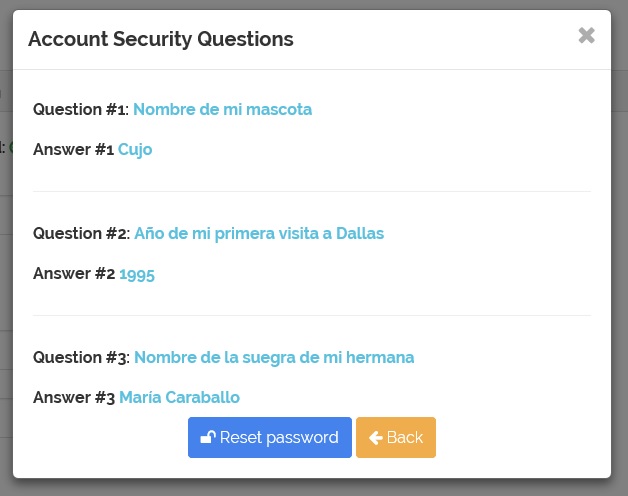
5- After you have corroborate the identity of the user, click on the  .
.
6- Then an e-mail with the temporary credentials will be sent to the user.