User temporary credentials
This section describes how to get the user temporary login credentials.
1- From the user accounts list click on the  icon.
icon.
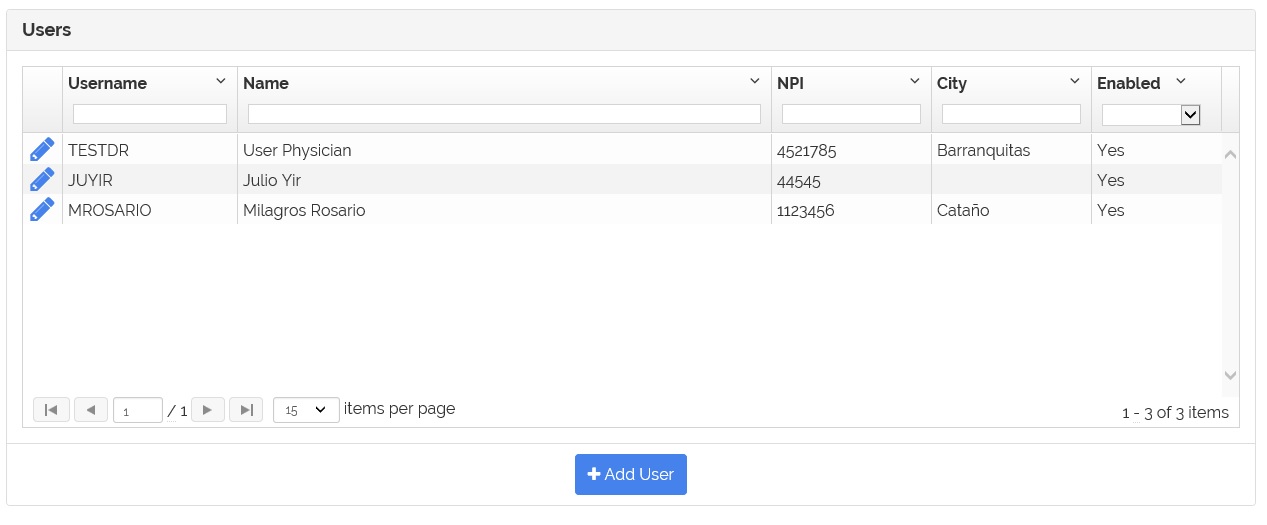
2- The user account information page appears.
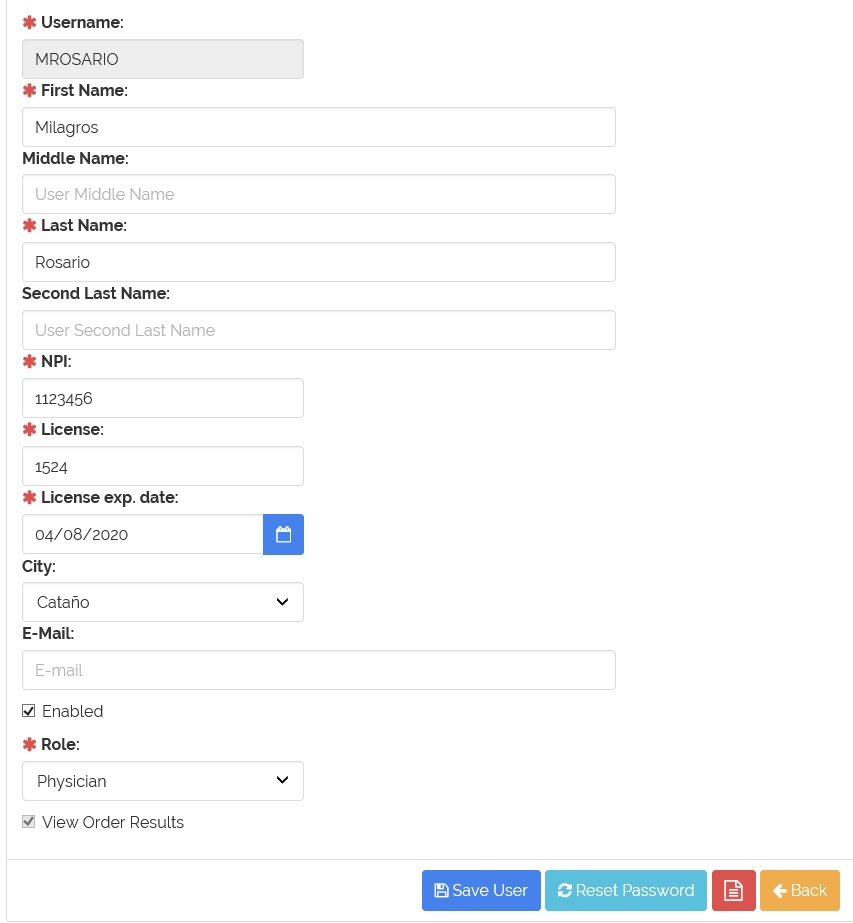
3- Click on the 'User Credentials'  button.
button.
4- The temporary 'User Credentials' report download option will appear.
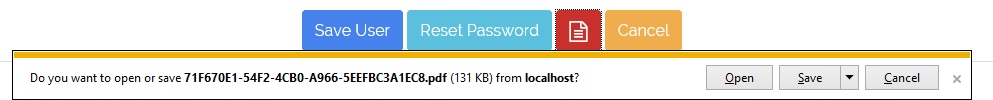
5- Click the Open or Save button. Provide the information of the temporary account credentials to the person.
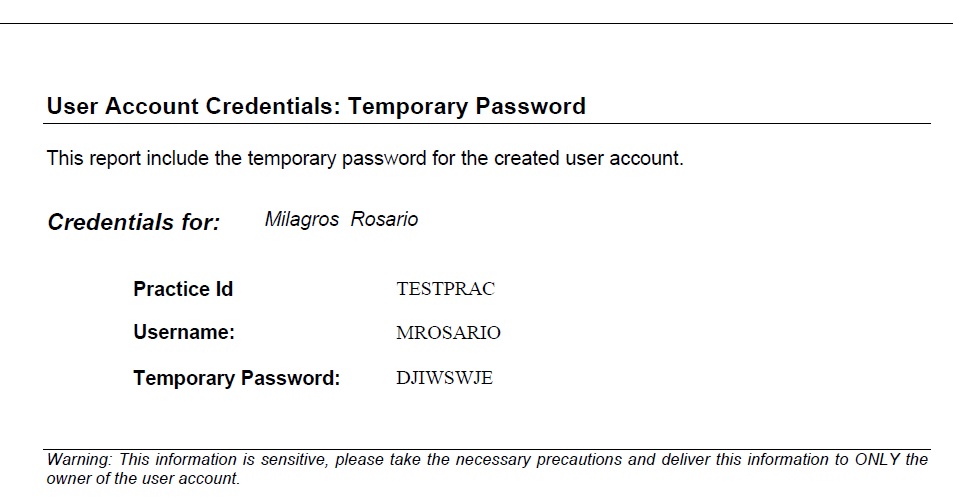
Notes:
- This 'User Credentials'
 button will be available if the account is active/enable and as long as the user hasn't changed the temporary password.
button will be available if the account is active/enable and as long as the user hasn't changed the temporary password.