View practice test orders
This section describes how to access and view the practice test orders.
1- Click on the 'Test Orders' option in the main menu.
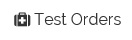
2- The practice laboratory test orders list appears.
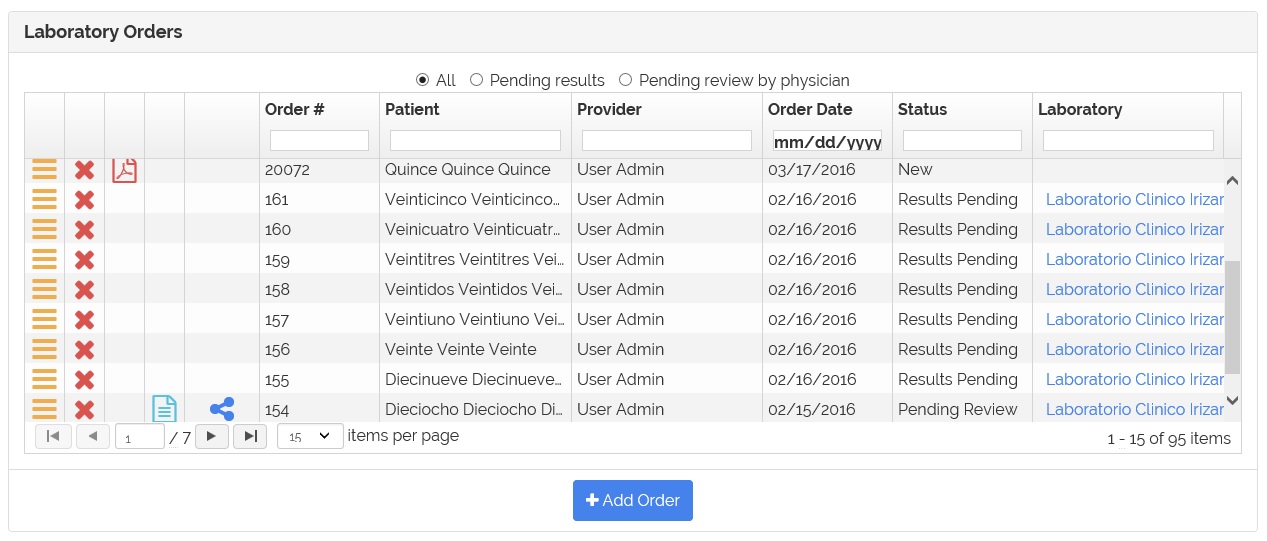
Note: The laboratory tests on the list are those made by you as a physician and those made by other physicians in your practice.
3- You can filter the orders on the list.

| Filter | Description |
|---|---|
 |
Show all laboratory test orders. |
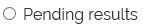 |
Show those orders that are processing by a laboratory. |
 |
Show those orders that the results had been received and haven't been reviewed by the physician. |
Notes: Quick icons description
| Button/Icon | Description |
|---|---|
| View the test order details. | |
| Delete the test order. | |
| View the test order as a report to download or print. | |
| View the test order results. | |
| Share the test results. |
4- To view the order details click on the ![]() icon.
icon.
5- A windows with the order details will appear.
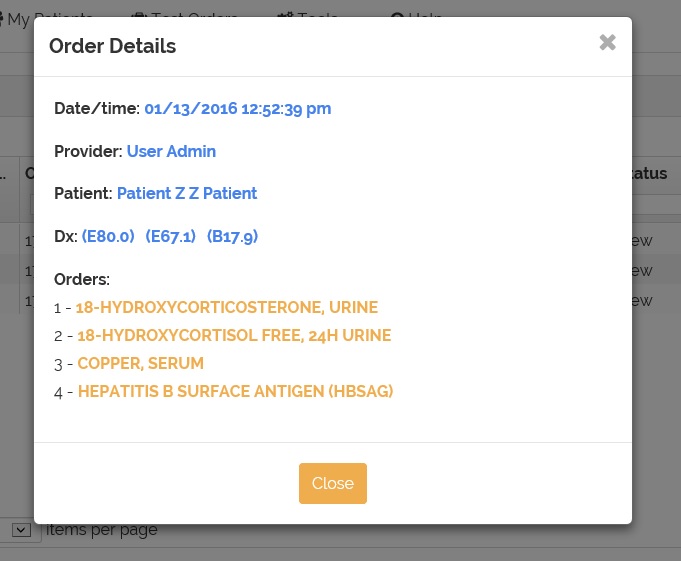
6- To view the order as a report to download or print click on the ![]() icon.
icon.